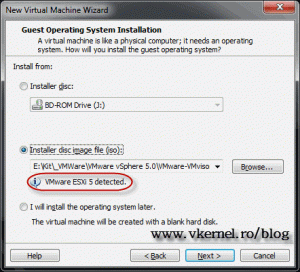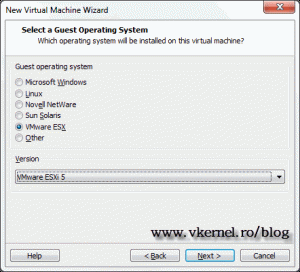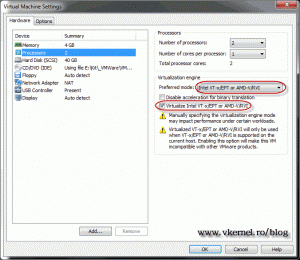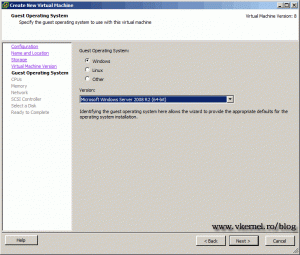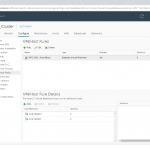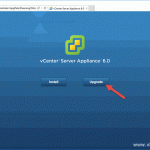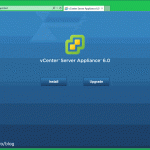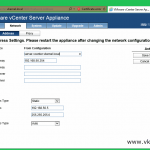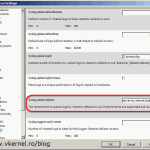Install VMware (vSphere) ESXi 5 in VMware Workstation 8
I think you already installed VMware Workstation 8 on your PC, as a result of the new features. Version 8 has native support for VMware ESXi 5 meaning, you can run ESXi servers inside VMware Workstation without hacking the .vmx file. The good news, is you can create and run 64bit VMs inside that virtualized ESXi server which runs in VMware Workstation. You should never run this in a production environment, is just for “fun”. To be able to do this your host processor needs to support Virtualization Technology. I run this lab on a Intel i7 930 processor, so is green light for me.
To begin, go to the File menu on your VMware Workstation 8 and choose New VMware Machine. On the first screen of the wizard select Custom; I always go with custom for every product that I’m installing, it just makes me feel better . On the next screen be sure to select version 8 hardware compatibility.
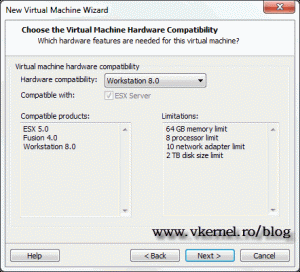
Here choose the second option and browse for the ESXi ISO image. As you can see the operating system is automatically detected.
If the OS is not detected when you attach the ISO when you click Next, a new page appears for you to select the platform and the OS that is going to run in this VM.
Finish the wizard using the default settings. Now we need to make some CPU changes for this VM, so click the link Edit Virtual Machine Settings and select Processors in the list. On the Preferred mode drop down box select the last option Intel VT-x/EPT or AMD-v/RVI, then check the box Virtualize Intel VT-x/EPT or AMD-v/RVI. Click OK to close the window.
Start the VM and install ESXi 5. I created a step-by-step guide on how to install VMware ESXi, and you can find it here. After the server is installed connect to it using the VMware vSphere Client and start creating VMs. You can now create a 64bit machine without errors or warnings, as you can see in the picture bellow.
Want content like this delivered right to your
email inbox?