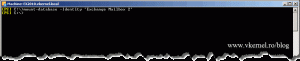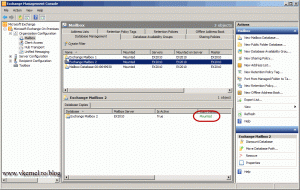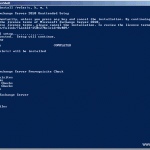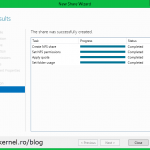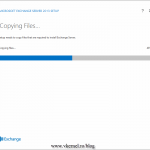Creating Exchange 2010 Mailbox Databases using the Exchange Management Shell
If you have a bunch of Exchange servers where you need to create some new databases, I don’t thing it’s fun to go to every one of them and create them manually. Now there is an option, and kinda of a simple one using the Exchange Management Shell which is based on PowerShell. All you have to do is create the proper lines for the script and run it, and all your databases will be created at no time. The process of creating a new Exchange database using the Exchange Shell is very simple. Just open the Exchange Management Shell from the Start Menu and put this line:
new-mailboxdatabase -Server 'EX2010' -Name 'Exchange Mailbox 2' -EdbFilePath 'E:\Exchange DB 2\DB\Exchange Mailbox 2.edb' -LogFolderPath 'E:\Exchange DB 2\Logs\Exchange Mailbox 2'
off course replace the path and the server name with your own.
Now the database was created but it still needs to be mounted; and you can mount it using this command:
mount-database -Identity 'Exchange Mailbox 2'
In the Exchange Management Console the database should be created and mounted.
Want content like this delivered right to your
email inbox?