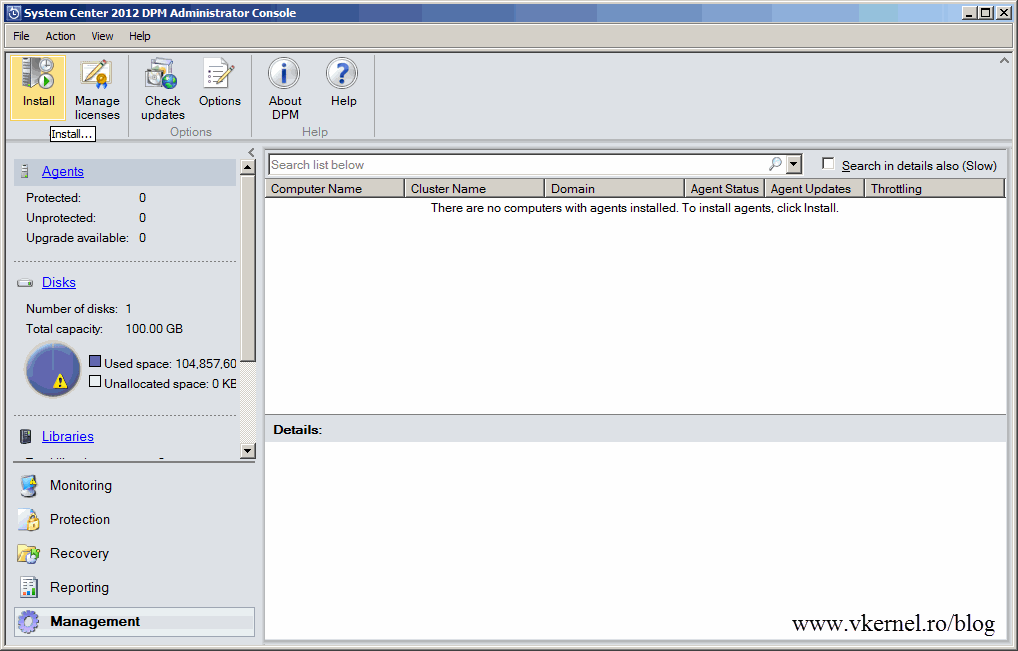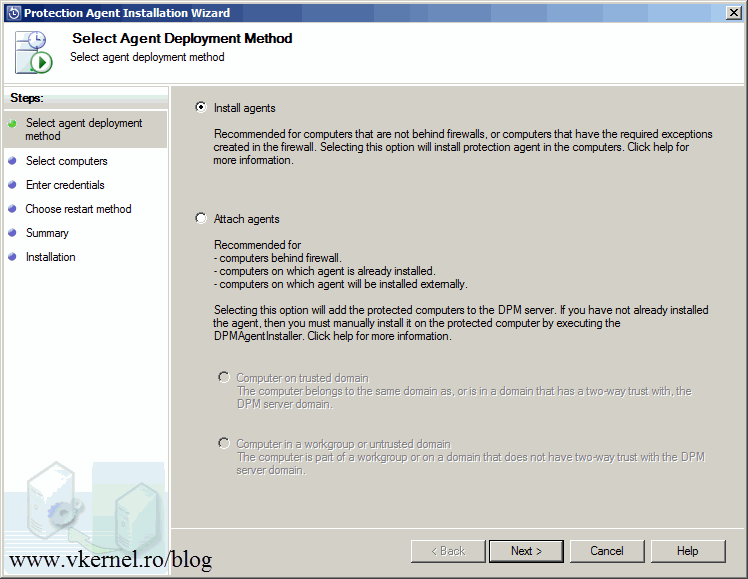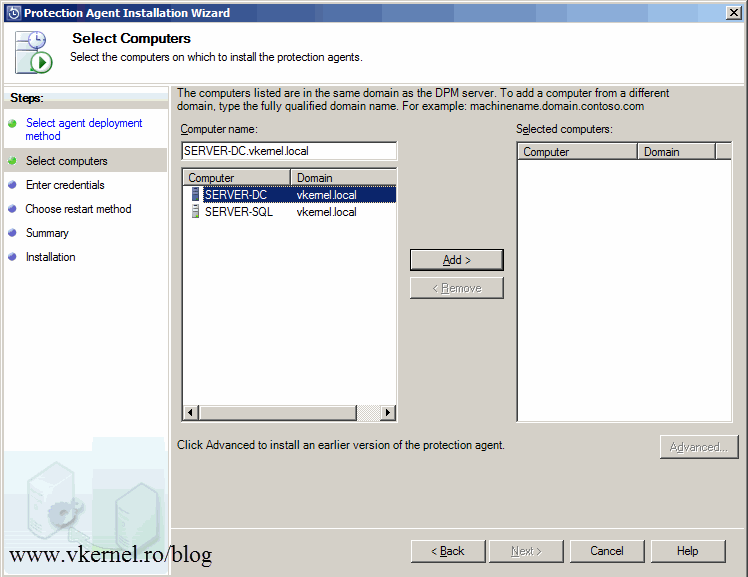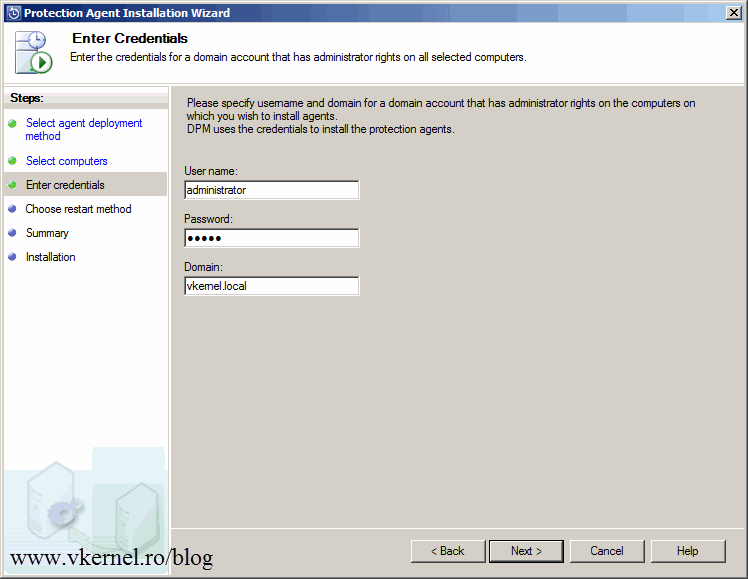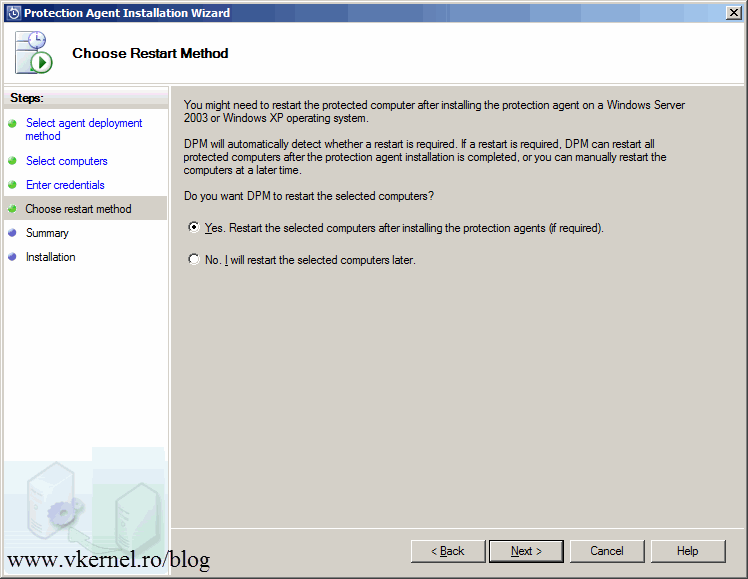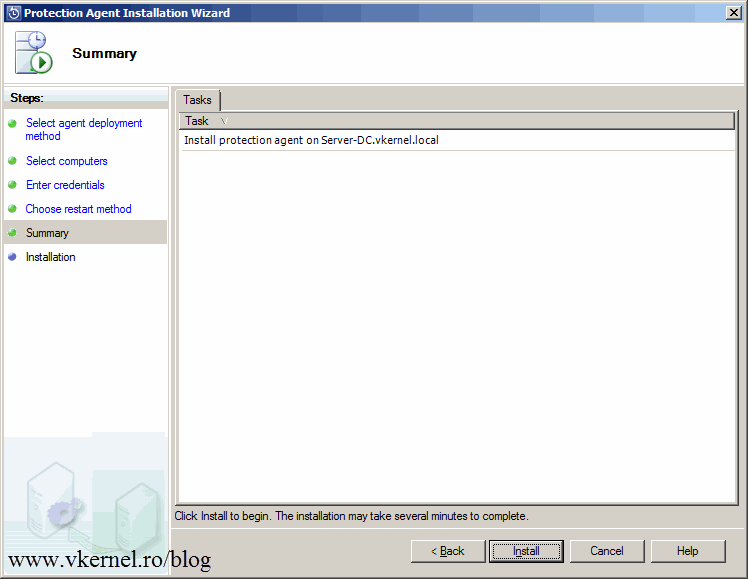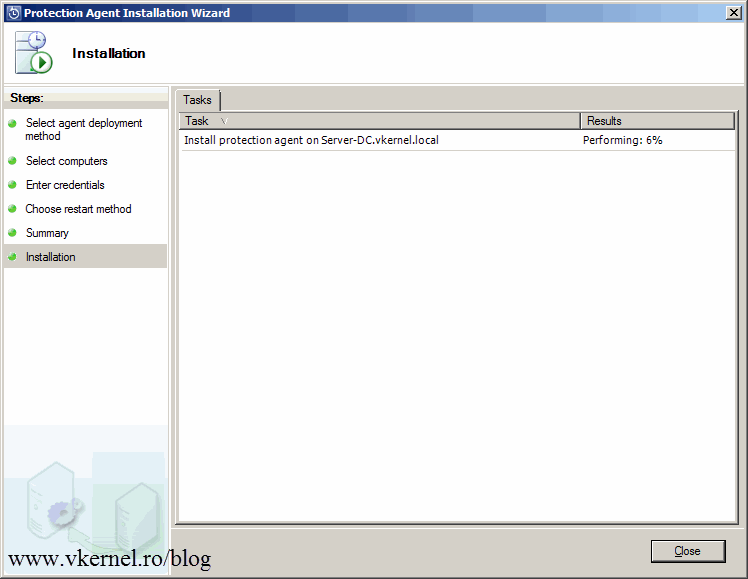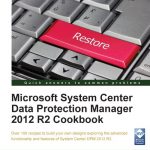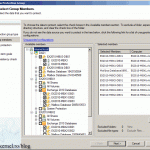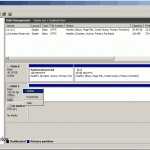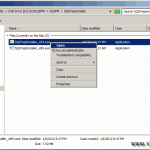Installing Data Protection Manager (DPM) 2012 Agents
Before you can actually start to backup on your remote machines you need to install the DPM agent on those machines; and I’m talking about Windows machines. Right now DPM can’t backup Linux or other form of OS besides Windows using the built it agents, but there are some tricks over the internet on how to “hack” this. If you don’t install the agents on the remote machines, not only you can’t backup those machines, but you can’t even see the servers you want to back up in the DPM console.
Installing the DPM 2012 agents is a piece of cake. Just open the console go to the Management section. Click Agents then the Install button.
Since my machines I want to back up are in the same trusted domain, I’m gonna go with the first option here, Install agents.
From the list select the servers or workstations you want to install the agent on, and click the Add button.
Provide the credentials that DMP will use to install the agents on the remote systems. The account used must have local admin right on those systems.
Here you need to select if you want DPM to reboot, if necessary the remote systems after the agent is installed.
On the Summary screen just click the Install button to deploy the agents.
The deployment will take some time, bun when is finished you can see the results in the DMP console.
Want content like this delivered right to your
email inbox?