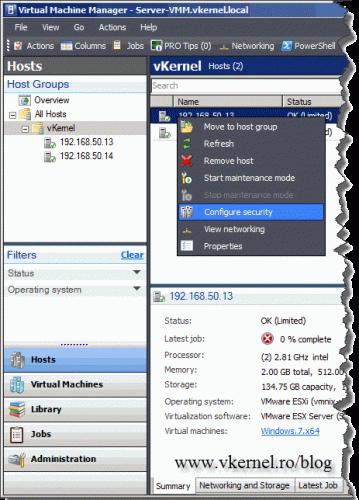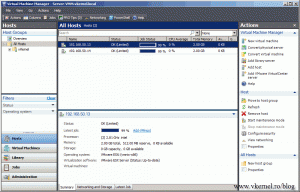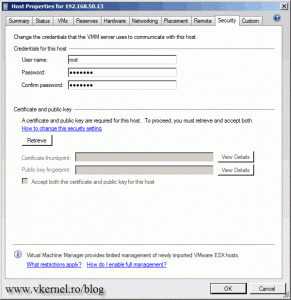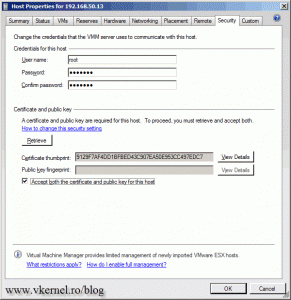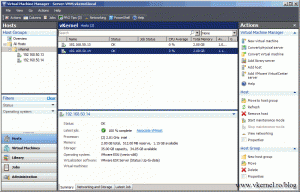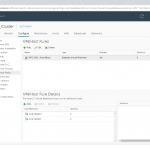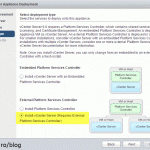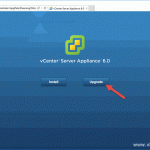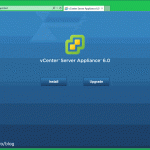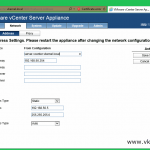How to Add a VMware vCenter Server to SCVMM
Sometimes you want to control different environments by using a single management console. This guide is one example, where I will show you how to manage a VMware vCenter Infrastructure using the SCVMM console. For this lab I will use a VMware vCenter 5 server (even tough this version is not supported by Microsoft but it works ) with two ESX hosts, and a SCVMM server 2008 R2. All servers are part of the same domain. For a full list of supported vCenter servers editions click here.
To begin open the VMM console and on the Actions pane click the link Add VMware VirtualCenter server.
In the Computer Name box type the name of the Virtual Center server you want to manage with VMM, then provide the credentials to connect to the server. Leave the option Communicate with VMware ESX Server hosts in secure mode enabled.
If your vCenter certificate is not trusted you will receive a certificate warning; just click Import, and ignore the warning. If you want to know how to issue a certificate for a VMware vCenter server follow this guide.
As soon as the vCenter server is added, the VMM service automatically starts discovering ESX hosts, virtual machines and other resources that are part of that VMware vCenter infrastructure. What you can also see, is that those ESX hosts are working in limited mode.
To fix this right-click on one of the ESX hosts and choose Configure Security.
Type the user name and password to connect to the ESX host, then click the Retrieve button, so the VMM service can accept the ESX host certificate.
After the certificate is retrieved from the ESX host check the box Accept both the certificate and public key for this host, then click OK. Repeat this operation for the rest of the ESX hosts, that you have in your environment.
Now those ESX hosts should have an OK status in the VMM console, meaning they are working in full mode.
Want content like this delivered right to your
email inbox?