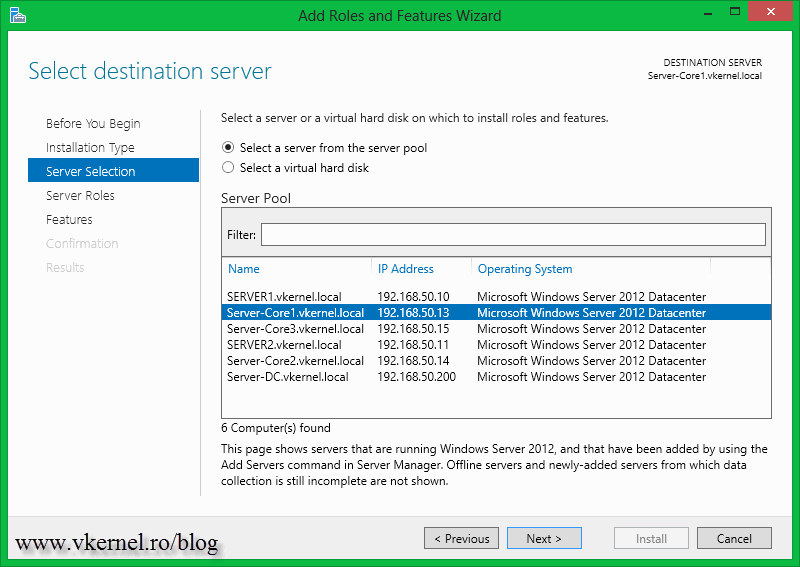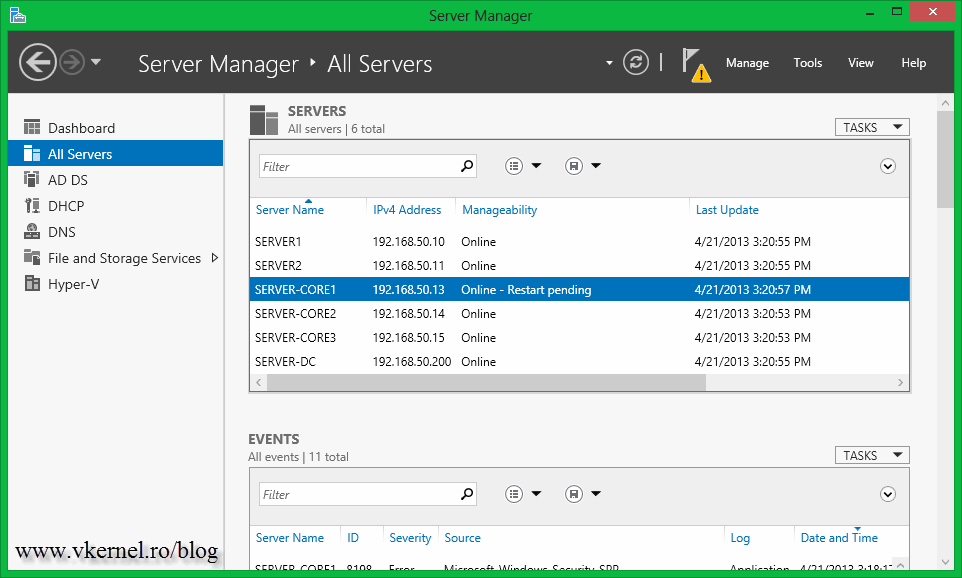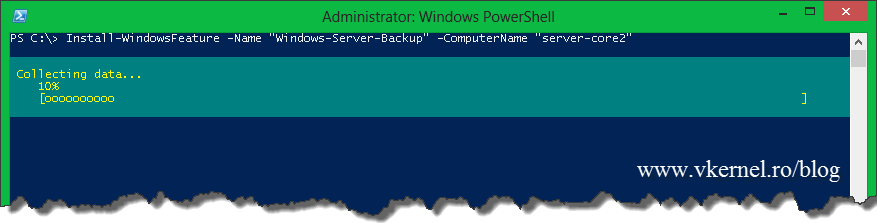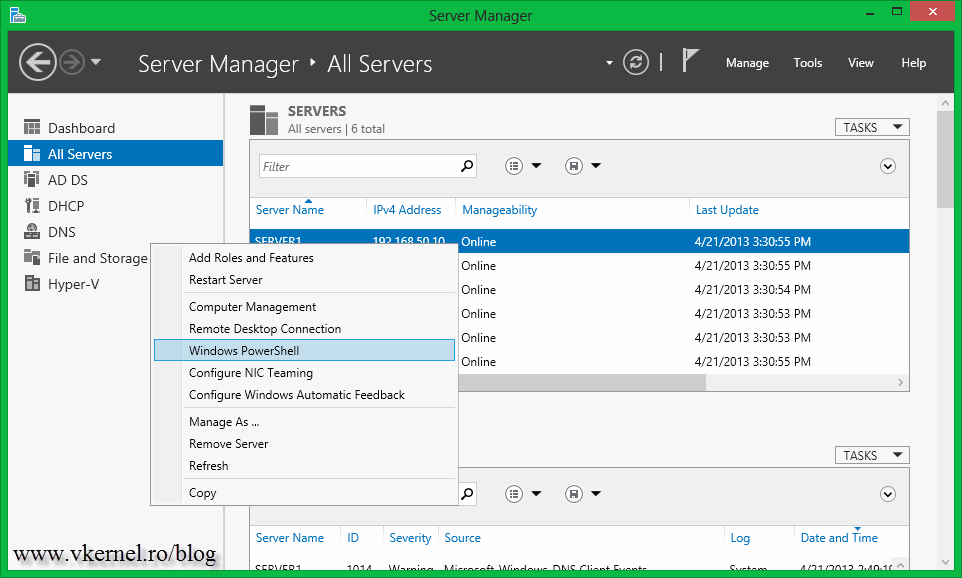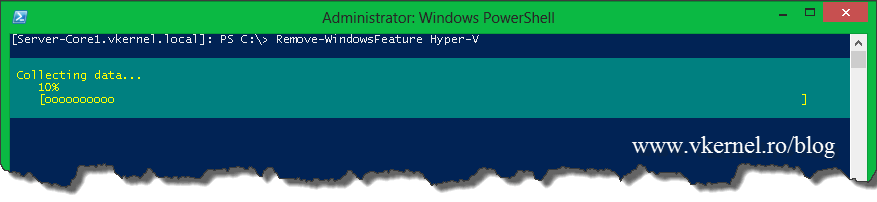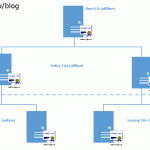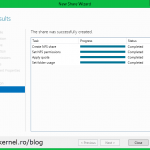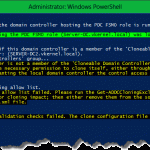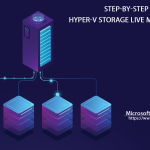Manage Roles and Features remotely on Windows Server 2012
I’ve been expecting this for quite some time, to install/uninstall roles and features remotely on your domain member servers. All I have to do now is download the Microsoft Remote Server Administration Tools, install the package on my Windows 8 workstation, and control the environment. I wrote an article some time ago where I showed you how to add your member servers to Server Manager, but I taught like it needed an extension. Right now I presume you already added your servers to the Server Manager console so we can move on with this, if not read that article and see how is done.
You can also use a member server to control the environment, but a Windows 8 workstation is recommended so you don’t have to install unnecessary software on that server.
My Windows 2012 servers are running either the full edition or the core edition of the product, either way works just great. If you want to deploy Hyper-V, I will use the core edition since is less resource intensive and more secure. Now, to install roles and features on those servers is very simple, just open Server Manager from your Windows 8 workstation, right-click one of the servers in the list and choose Add Roles and Features. As you can see you can also open Computer Manager from the remote server or configure NIC teaming.
From here on you know the story. On this server I’m installing the Hyper-V Role, and again I’m doing this from my Windows 8 workstation.
During the install operation, you will see some messages in Server Manager. This depends on what Roles or Features you are installing. In my case I’m notified that reboot is pending and the Add Roles and Features Wizard it just stopped, until the server was up again.
After the role is installed I get a Hyper-V option in Server Manager, and if I click it, I can see on what servers I have the role installed.
If you want to do this using PowerShell, here is the line:
Install-WindowsFeature –Name -ComputerName -Restart
Besides installing Roles and Features you can also manage some parts of those servers remotely. All the options are there when you right-click the server name. The one I like the most is the PowerShell terminal, it opens on your workstation but is connected to the server.
To remove a Role or Feature you can’t just right-click the server name, is not going to work. For that you either need log on locally on the server or user PowerShell, like I showed you above.
Want content like this delivered right to your
email inbox?