How to create a VMware Cluster
To be able to create a VMware cluster you need vCenter, and at least two ESX Servers. For this guide I’m going to use ESXi 5 and vCenter 5. ESXi hosts are already added to vCenter. I’m not going to discuss about cluster features like HA (High Availability) and DRS (Distributed Resource Scheduling), I will talk about them in future posts.
Connect to your vCenter Server, right click on the Datacenter or folder and choose New Cluster.
On the wizard that just opened in the Name box type your cluster name and click Next.
Since I’m not going to talk about HA and DRS just leave the defaults here and click Next to continue.
Here you need to choose where to store the swap file. This file is used to simulate extra memory for the VM. Don’t worry about this setting right now, because you can change it later, and I recommend you do.
On the final screen of the wizard just click Finish to create the cluster.
The cluster is now created, and all we need to do now is add hosts to this cluster.
To add a host to a cluster just use the drag-and-drop method. As you can see in the picture bellow I added three hosts to my Sharepoint cluster, and it was a piece of cake.
If you want to remove a host from a cluster, that host needs to be in Maintenance Mode. Right click the ESXi Server and choose Enter Maintenance Mode.
A warning screen pops-up, to confirm maintenance mode, and if you do, all the virtual machines that exist on that host will be powered off. If you leave the check box Move powered of and suspended virtual machines to other hosts in the cluster check, all the virtual machines on that host will be moved to another one in the cluster. I’ll go with the defaults here and click Yes.
Now use the mouse to drag the host out of the cluster, the drag and drop technique again. Once is out of the cluster right click the host and choose Exit Maintenance Mode, then you can power on, or resume the virtual machines on that ESXi Server.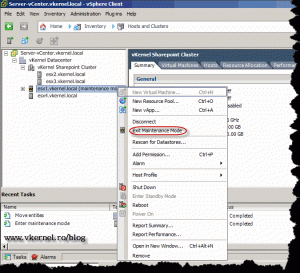
Want content like this delivered right to your
email inbox?
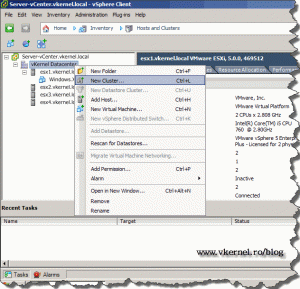
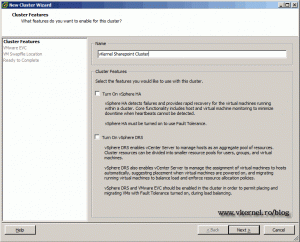
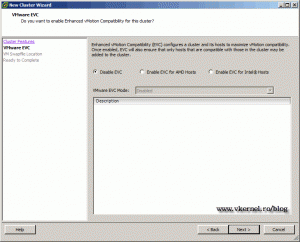
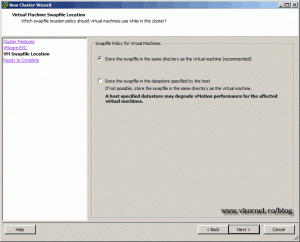
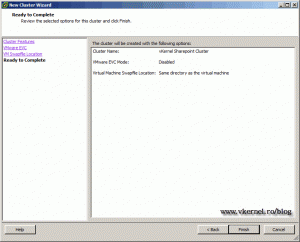
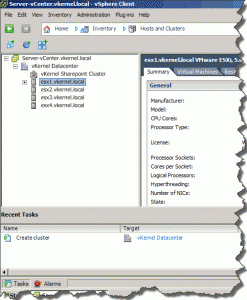

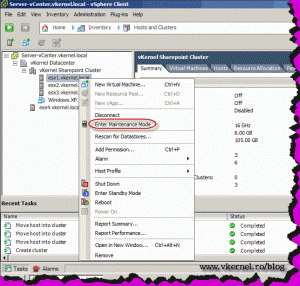
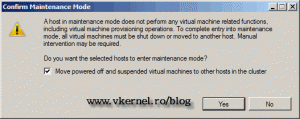
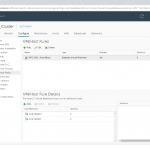
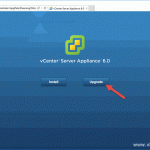
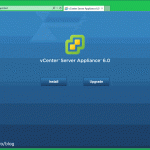

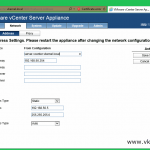
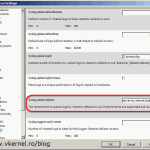
Hi, thanks for this info – I will keep an eye on your blogs! Can I ask that it is the same process whether moving out of a cluster or into another cluster? i.e. should I remove from one cluster first, then add to another? Or can I just drag it into another cluster?
Thakns,
Simon
Well theoretically you can just drag an drop an ESX from one cluster to another, but practically is never done because that ESX server needs to be compliant with the destination cluster. And as an example it needs to have the number same number of network adapters like the other ESX servers in the cluster.