We couldn’t create a new partition or locate an existing one. For more information, see the Setup log files.
I got this message when I was trying to install Windows Server 2012 R2 on a brand new DELL T430 server, so I thought, why not share how I fixed this! I have to mention that ESXi 5.x was running on this box before I tried installing Windows on it. I encountered this before, so it’s not new for me and usually I got this when the partition had some sort for Unix/Linux file system.
In my previous situations I will just hit Shift+F10 to launch the command prompt and use diskpart to clean the disk and create a new partition manually:
DISKPART LIST DISK (identify your disk number where you want to install the OS) SELECT DISK <number> (whatever disk number you have) CLEAN CREATE PARTITION PRIMARY ACTIVE FORMAT FS=NTFS QUICK ASSIGN EXIT (twice)
After this, the installation just worked, but not in this case; so I launched the command prompt again to read the setup log file. This is located in the temp drive\Windows\panther. Inside this directory is the setupact.log file which stores everything about the installation setup, but if you try to open it you will get an access denied message.
To be able to read the log file, make a copy of it,
and open the copy. When I saw what the problem was I could not believe it; because the disk I was trying to install the OS is not the computer’s boot disk, the wizard can’t create a partition and start the install. And to be honest, the computer’s boot disk at that moment was an SD card, because ESXi was booting from an SD card.
I rebooted the server, entered the BIOS and modified the boot order so the RAID controller to be the first boot device, and not the SD card.
And what do you know ! It worked.
I know this is not a general solving solution, because every infrastructure out there is different. Make sure to check every configuration of the server, because as you just saw, smaller settings are the ones causing the big problems.
Want content like this delivered right to your
email inbox?
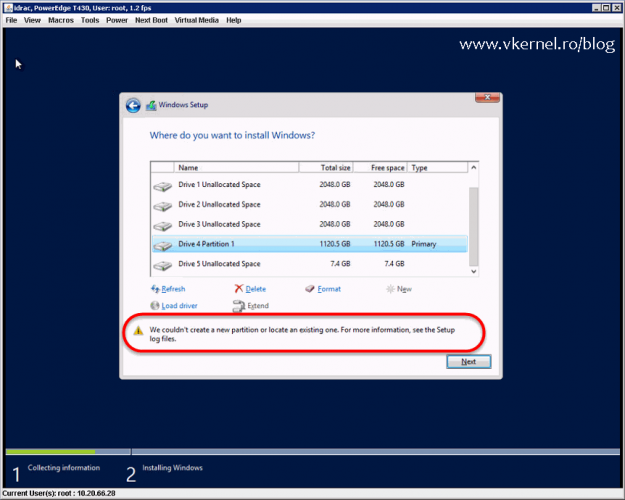
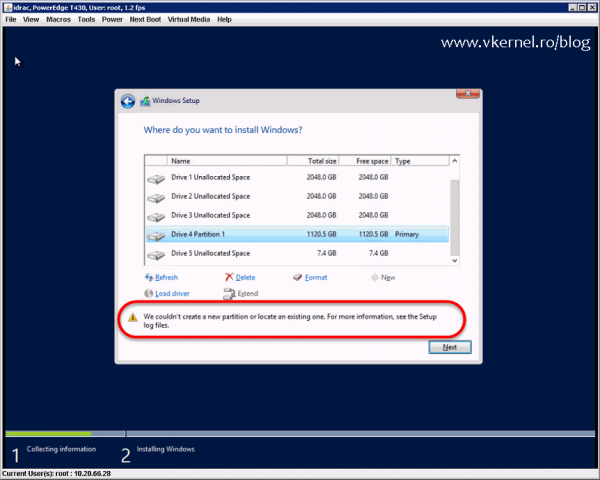
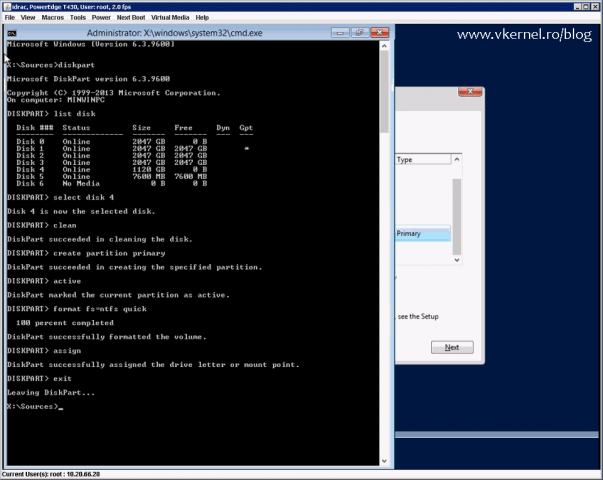
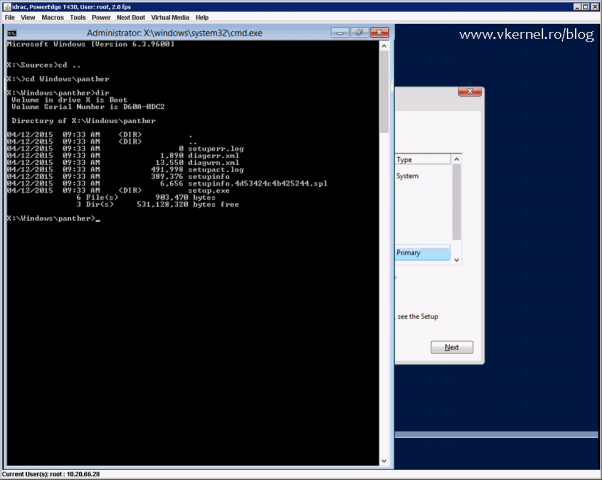
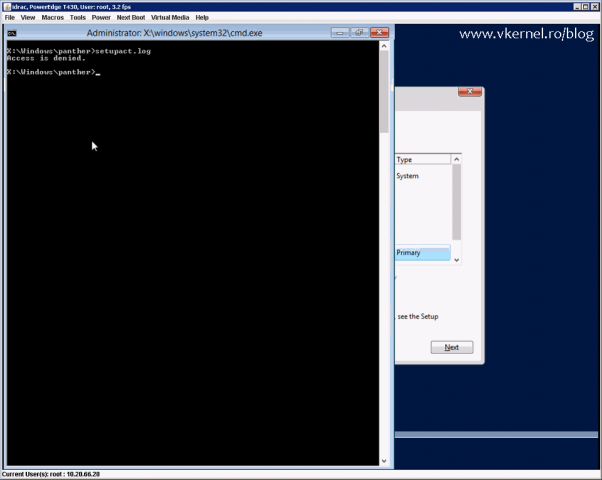
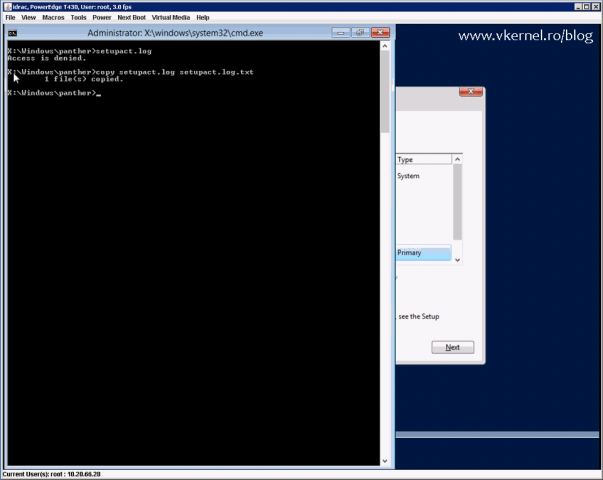
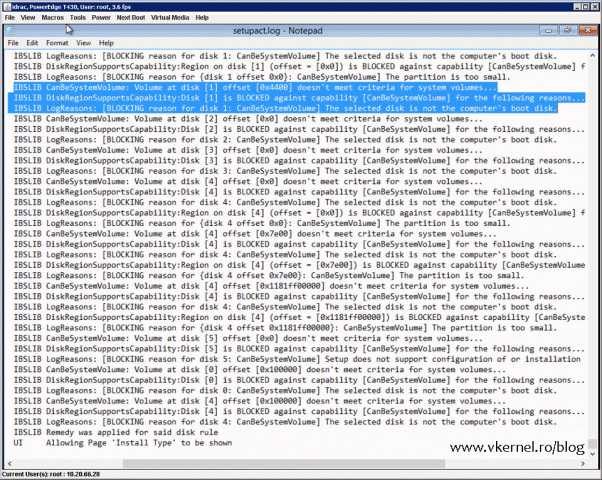
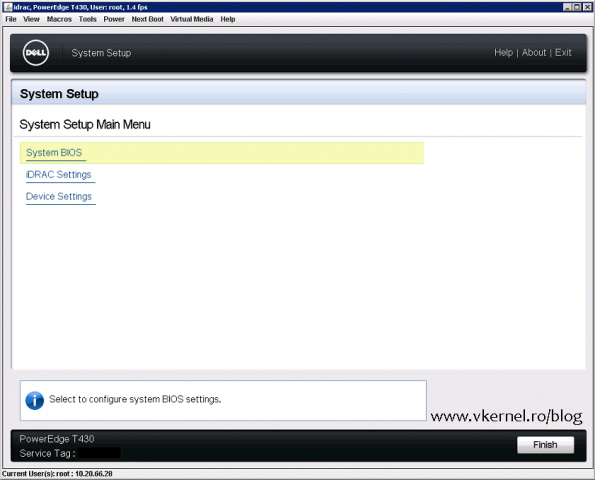
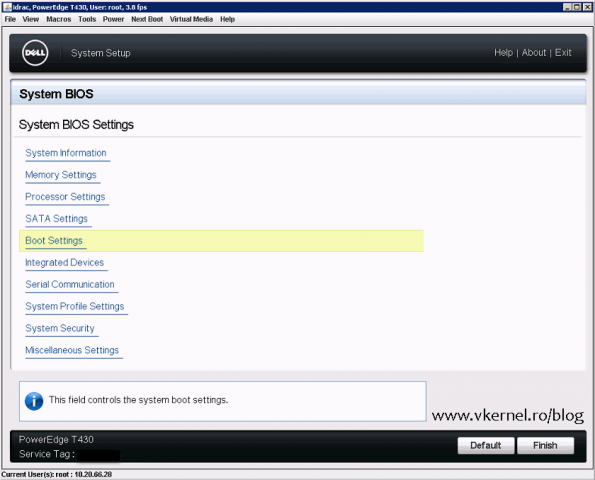
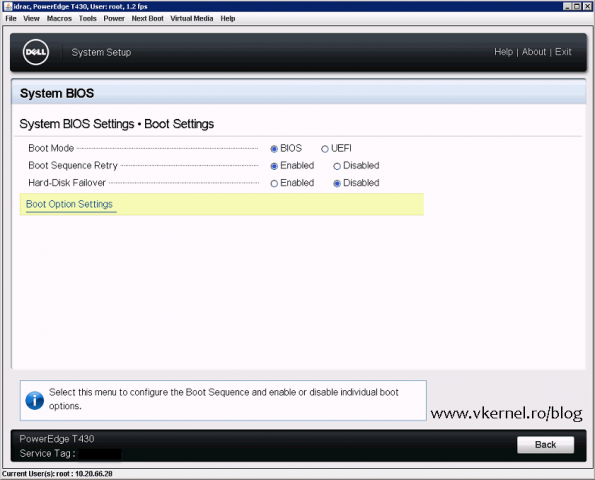
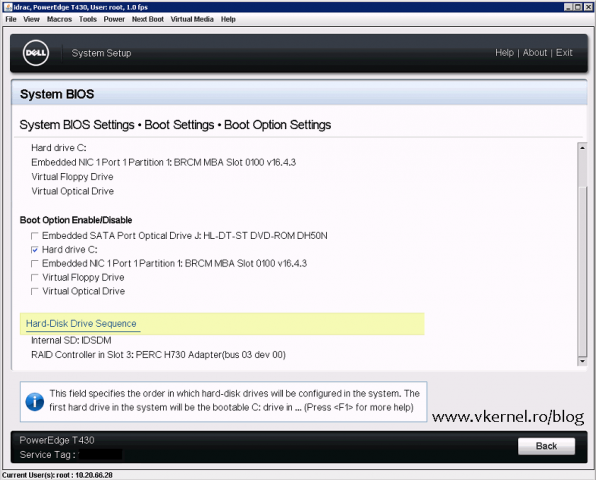
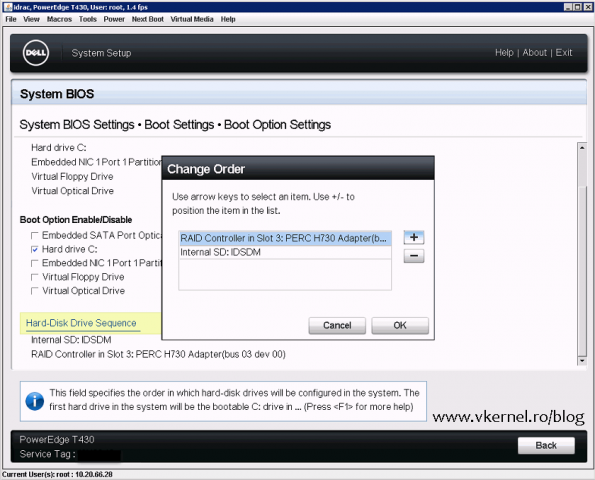
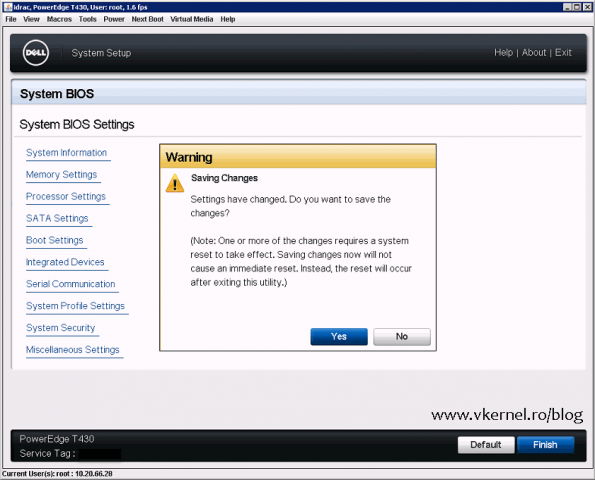
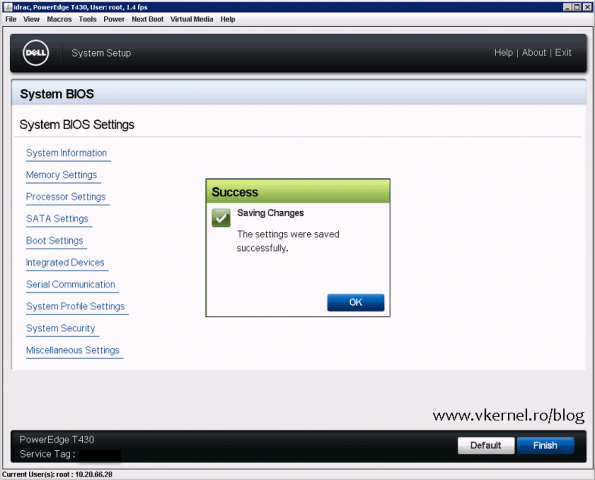
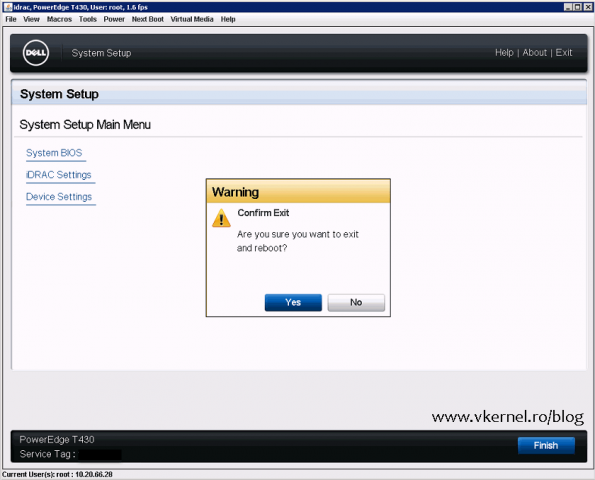
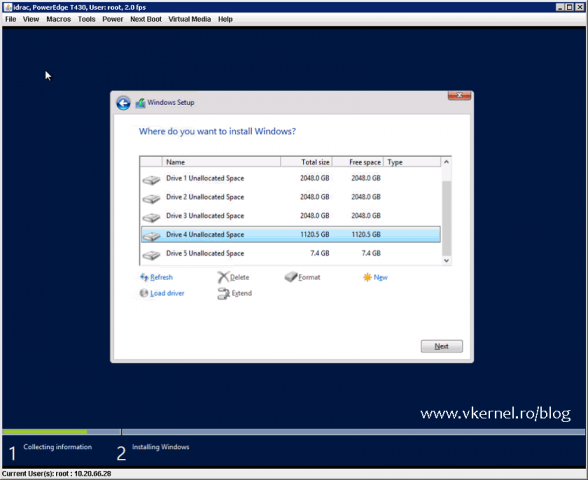
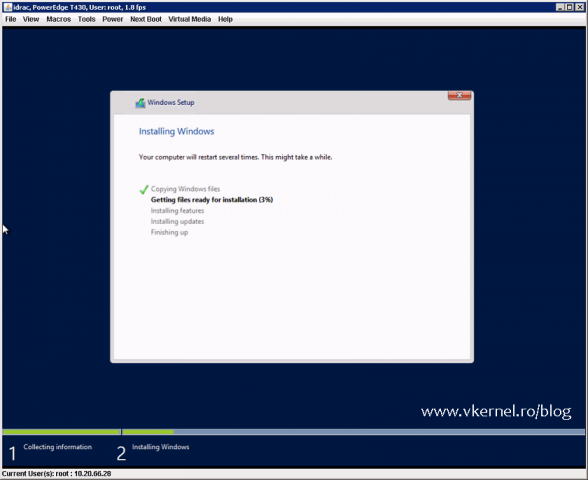
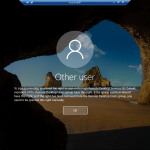
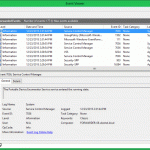
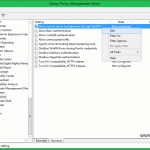


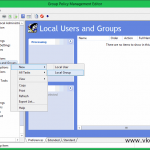
This worked for me! I was actually hitting F12 to boot to the flash drive, but this was making the flash drive the boot drive. I stopped hitting F12 and just let it boot up naturally and it worked. this was for Windows 2016 server on a Dell computer.
Glad I could help out.
Thank you, Dude. You saved the day
Glad I could help.
Multumesc maestre!
Pentru nimic.
this saved me a half a day on my poweredge 2950 thank you so much for this
Glad I could help Harry, glad I could help.
This solved my problem on HPE DL380G7 and Hyper-V Server 2012R2. I thought that this is a missing raid driver problem, but after reading this blog I’ve just changed the boot order to CD/RAID/USB instead of CD/USB/RAID and it works as a charm. Thank you.
I know, it is annoying when this small stuff create the big problems :-).
Thanks a million, got me out of a long two nighter
Nice! Another happy visitor.
You are welcome.
Hi, I met with the same problem I did all the steps but still Arvrmydh
Thank you Ardian, it save a lot of time for me, it worked great for Dell T410. You are the best! Good luck!
Thanks, I’m glad it helped.
Not exactly the solution, but you pointed me in the right direction. My case:
HP blade installing through iLO, with ISO loaded on virtual CD-ROM/DVD.
Only one logical drive on server. No USB, No SD cards.
Logical drive is already first on boot order in BIOS.
Issue:
Looking at the setupact.log, it says, disk [0] (my only disk) “the selected disk is not the computer’s boot disk.” and that “Disk [1] is the system disk” Further reading shows that Disk [1] is about 3TB in size.
Solution:
The host computer where I run iLO has mapped network drives. The target server for some reason sees that as the “system disk”.
Disconnected from mapped drives. That did the trick!
Like I said, you pointed me in the right direction after trying soooo many things. Thanks!
Hi,
Thanks for your feedback, much appreciated.
Work fine in my Dell R710!
Thanks!