We couldn’t create a new partition or locate an existing one. For more information, see the Setup log files.
I got this message when I was trying to install Windows Server 2012 R2 on a brand new DELL T430 server, so I thought, why not share how I fixed this! I have to mention that ESXi 5.x was running on this box before I tried installing Windows on it. I encountered this before, so it’s not new for me and usually I got this when the partition had some sort for Unix/Linux file system.
In my previous situations I will just hit Shift+F10 to launch the command prompt and use diskpart to clean the disk and create a new partition manually:
DISKPART LIST DISK (identify your disk number where you want to install the OS) SELECT DISK <number> (whatever disk number you have) CLEAN CREATE PARTITION PRIMARY ACTIVE FORMAT FS=NTFS QUICK ASSIGN EXIT (twice)
After this, the installation just worked, but not in this case; so I launched the command prompt again to read the setup log file. This is located in the temp drive\Windows\panther. Inside this directory is the setupact.log file which stores everything about the installation setup, but if you try to open it you will get an access denied message.
To be able to read the log file, make a copy of it,
and open the copy. When I saw what the problem was I could not believe it; because the disk I was trying to install the OS is not the computer’s boot disk, the wizard can’t create a partition and start the install. And to be honest, the computer’s boot disk at that moment was an SD card, because ESXi was booting from an SD card.
I rebooted the server, entered the BIOS and modified the boot order so the RAID controller to be the first boot device, and not the SD card.
And what do you know ! It worked.
I know this is not a general solving solution, because every infrastructure out there is different. Make sure to check every configuration of the server, because as you just saw, smaller settings are the ones causing the big problems.
Want content like this delivered right to your
email inbox?
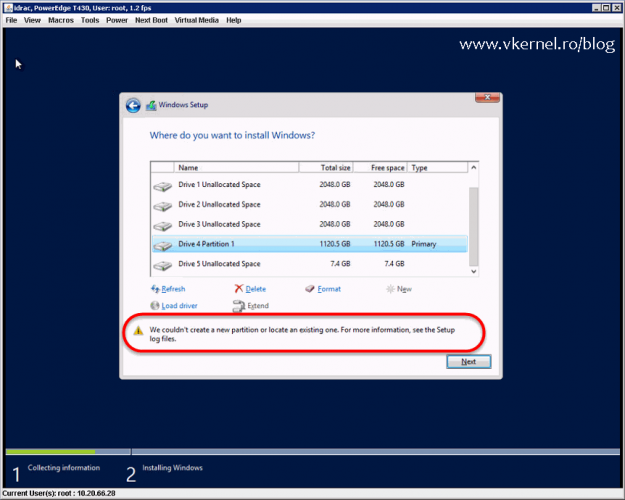
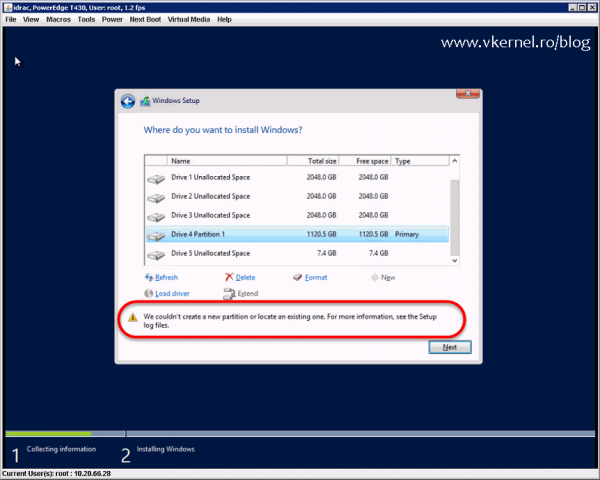
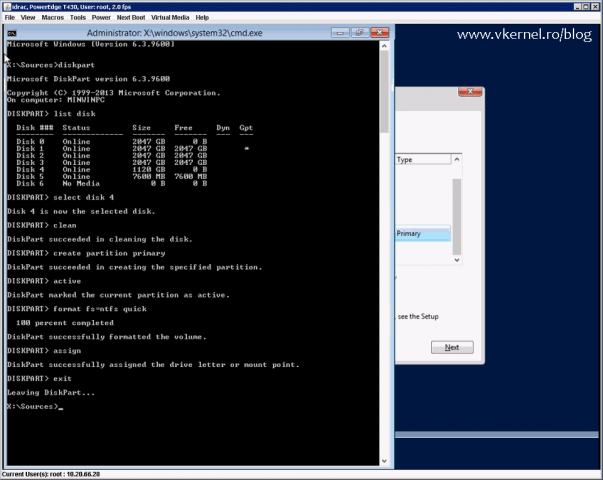
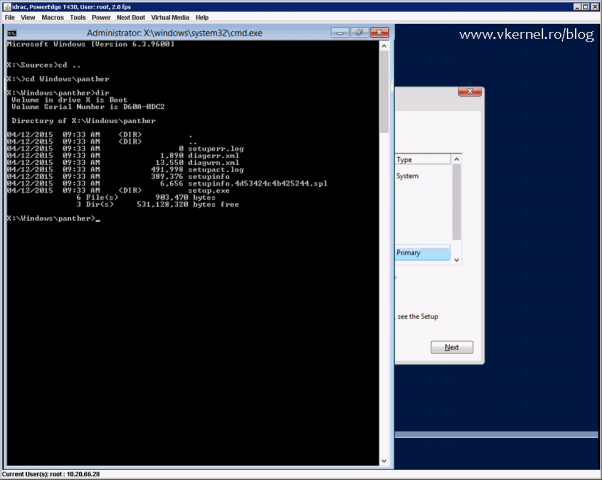
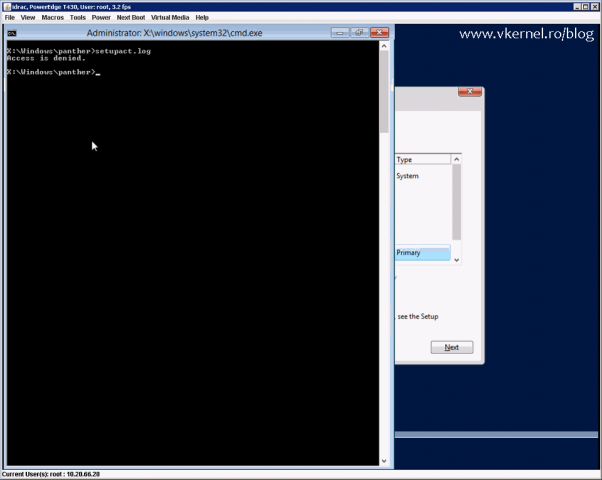
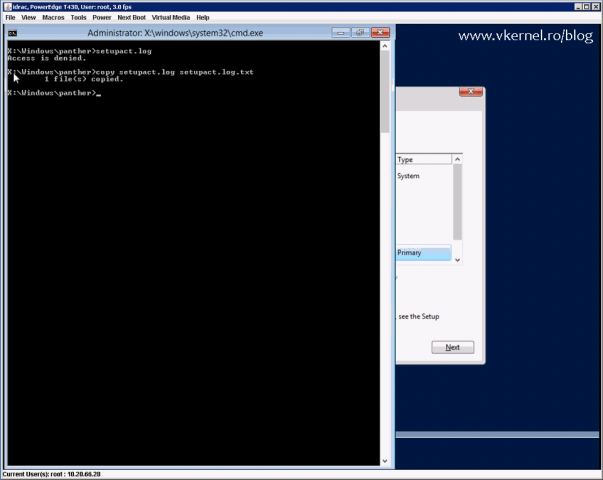
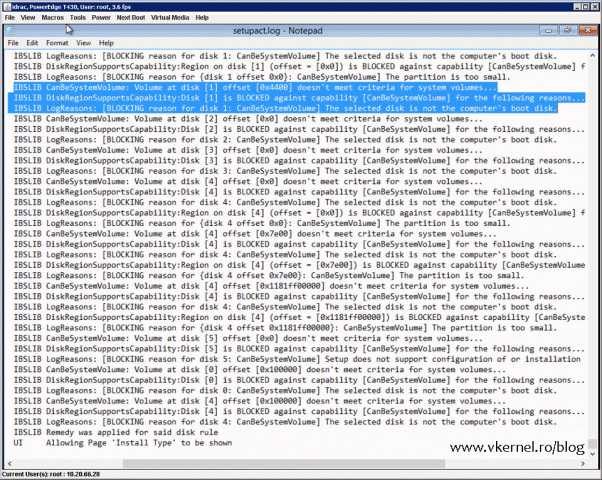
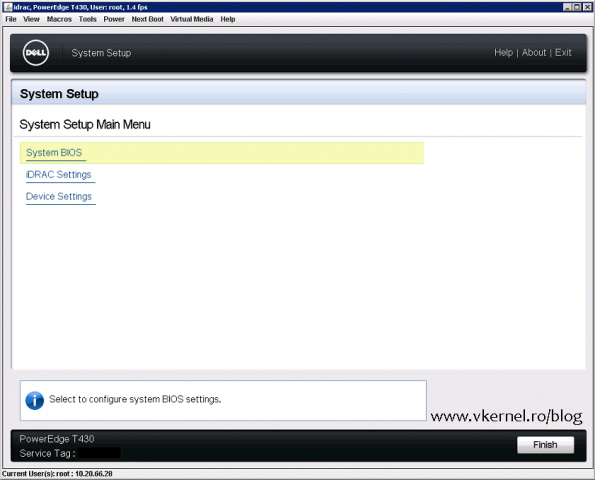
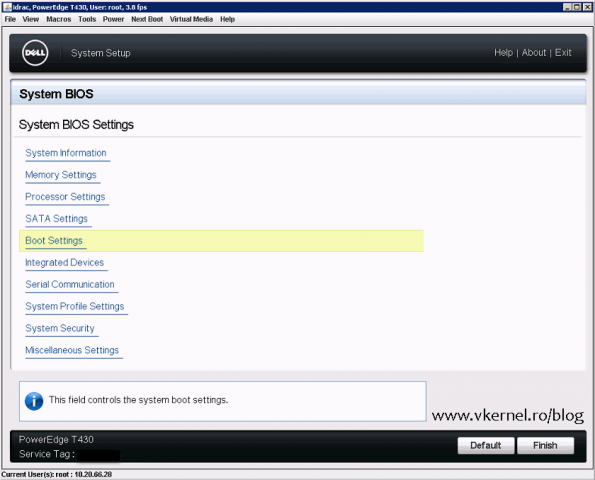
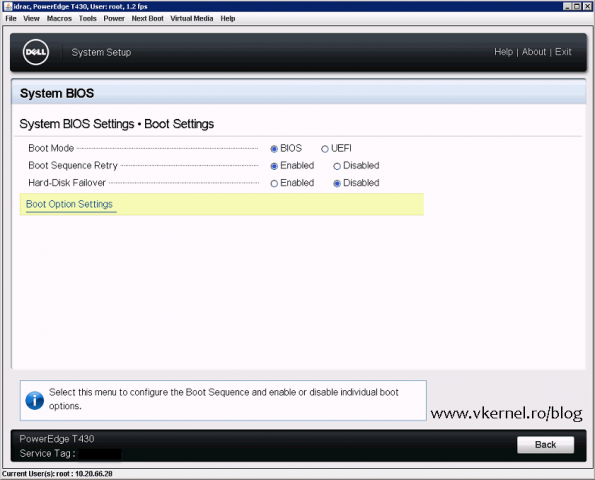
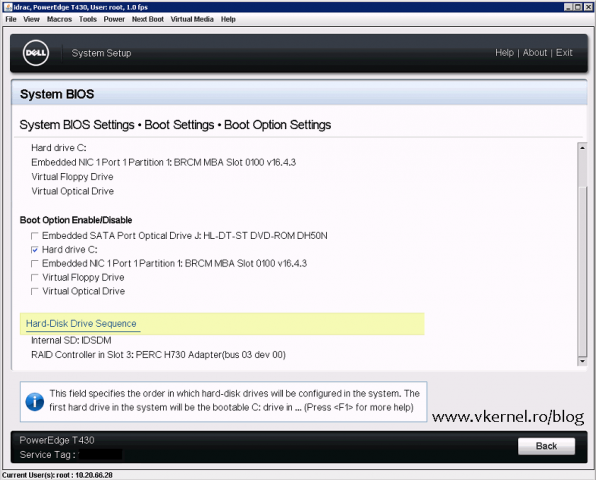
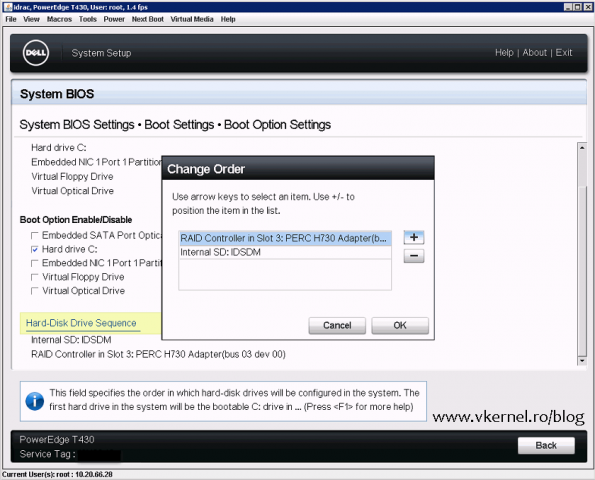
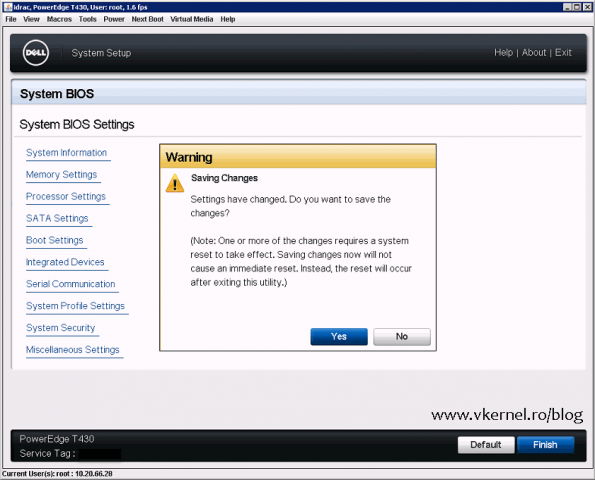
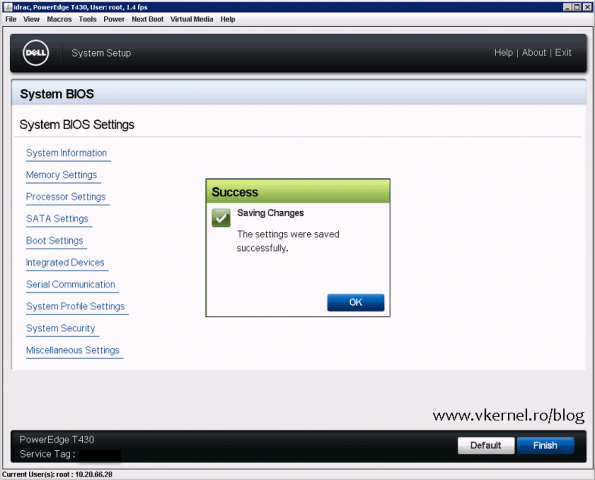
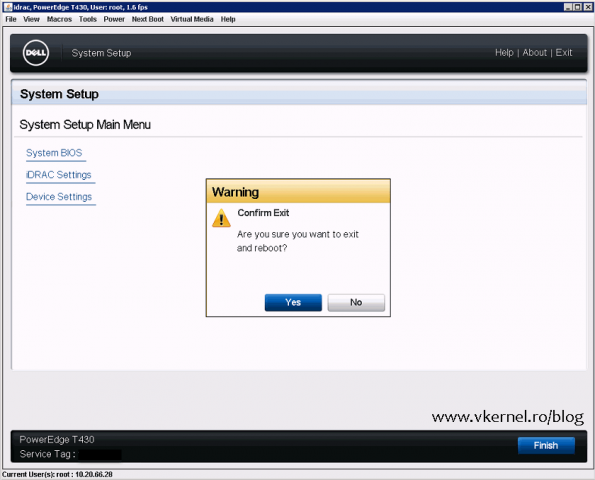
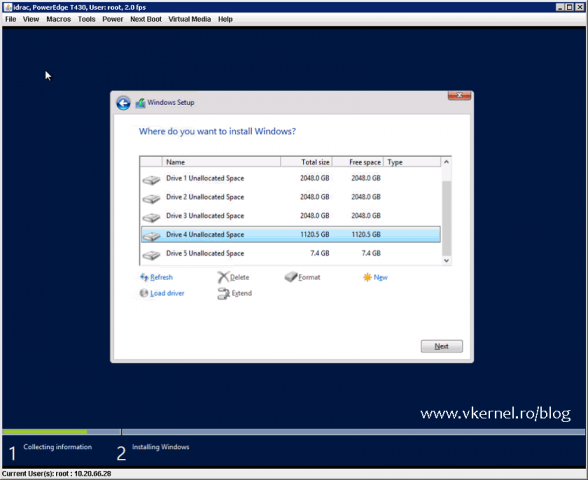
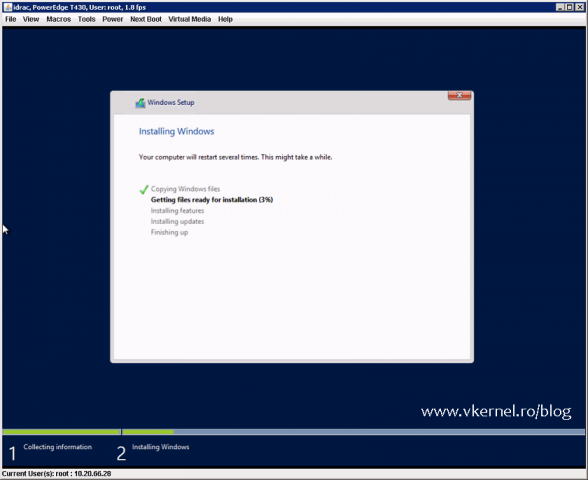
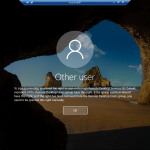
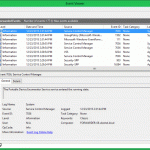
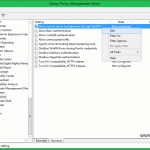


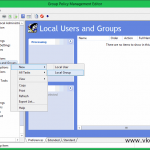
Excellent, this worked for me in IBM server x3200 M3…thanks.
thanks you wanted to help others. i didnt worked for me. i took another usb stick,made it bootable (same program,same win10 iso file) and everything worked fine.hope this will help someone
Thanks for this posting. VERY HELPFUL
Glad I could help out.
thanks you so much !!!! that works exactly for me
Glad I could help out. Best of luck.
Fantastic, clear information. I have the exact same error message as yourself but in my BIOS it does not seem like I have any RAID options and my HDD is my first boot option. I even tried resetting the BIOS back to factory settings and again with no luck. I also have no SD cards and the only USB I have is the one I’m using to load Windows from. It’s an Aspire AX3300 I have, could someone look at the BIOS for that and see if I’m missing anything?
Thanks
Hi,
Try using diskpart. Maybe the computer had an OS different than Windows.
Solved my exact problem on a Dell PowerEdge R820. A very good article. Thanks!
Glad I could help.
That for your detail introduce, it does solve my problem.
Thanks – this solved the issue with a HP DC7900 I was testing, and had the USB set as primary boot device. Switching back to disk resolved it.
This helped me too, installing windows 10 pro 🙂
Had the same problem.
Thanks!
This solved my exact problem on a Dell PowerEdge R420. Thank you very much for sharing, you have saved me from more headaches!
Glad I could help 🙂