Slow Remote Desktop connection via Remote Desktop Gateway
Hi there, me again. This week I had a small problem with Remote Desktop Client connecting trough Remote Desktop Service Gateway (RDS Gateway); the connection was very slow and it was disconnecting every ten seconds. Very frustrating. I was connecting from a Windows 7 client using a RDS 2008 R2 Gateway. So after two days of frustration I started to debug the problem, and as always the solution was a check box.
If you have the same problem just go to the Advanced tab of your RDC (Remote Desktop Client) and click the Settings button.
Here clear the box Bypass RD Gateway server for local addresses, and click OK to save the changes.
Now connect to your internal network and you will see the difference, the connection and the Desktop Experience is faster than before and no more lag.
Want content like this delivered right to your
email inbox?


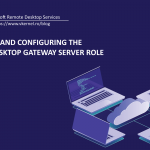
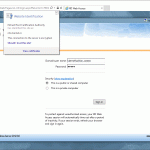
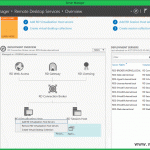
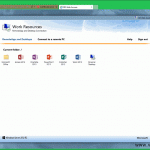
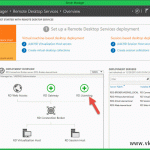
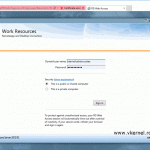
Thanks. I thought I had an issue with something on a router. This fixed my issue right up.