Setting up a KMS Server in Windows 2008 R2
Starting with 2008 Server, Microsoft created a new way of activating volume license systems. KMS or Key Management Service activates computers using the local network. These means that Windows servers and workstations don’t have to go to Microsoft for activation, instead they use a local server for that, and only that local server is activated with Microsoft. There is a cache taugh…for the activation to succeed on the systems, you need to have in your network at least 25 client OS (Windows Vista, 7) or 5 server OS platform (Windows 2008, 2008 R2). For more information about KMS you can access this website. Beside this there are so-called key channels. Every key channel can activate a specific edition of server and client platform. Take a look here and see what I’m talking about. One other thing before we start is that clients activated trough KMS need to reactivate every 180 days, or will start working in trial mode.
To start I’m going to use a 2008 R2 Enterprise server as my KMS host that is joined to a Windows domain. First we need to install the key (serial number) purchased from Microsoft. This is a special key that activates the system and set it to work as KMS server. To install the key open a terminal and type:
slmgr.vbs /ipk xxxxx-xxxxx-xxxxx-xxxxx-xxxxx
If the product key is installed successfully you should get a message like this:
Now that the key is installed, the system needs to be activated with Microsoft. There are multiple ways to do that but in this example I’m going to activate trough internet. If your KMS server is in a secure network, you will need to activate by phone; call Microsoft, tell them your product ID, and they will give you the activation number. To start the activation you do a Run and type slui.exe or right-click My Computer > Properties and click the link Activate Windows now.
The Windows Activation wizard appears. Click Activate Windows online now.
After the activation succeeds the Activate Windows now link should disappear from Windows Activation section and the product should be licensed.
The Software Licensing service needs to be restarted. From a terminal type:
net stop slsvc && net start slsvc
Before going further I need to mention that port 1688 needs to be opened on the KMS host so clients can connect.
After a couple of minutes the service should publish the SRV record on your DNS server. To verify the record exists do an nslookup:
nslookup -type=srv _vlmcs._tcp
This entry is important for clients to automatically find the KMS server in the network and start the activation. If this SRV record does not exists you need to manually activate the clients, which is not something and administrator wants. If the record is not created in DNS for some reason, you need to open the DNS console, right-click the zone and choose Other New Records.
From the list select Service Locator (SRV) and click the Create Record button.
Complete the boxes like the one bellow, but replace the server name with your own. Click OK.
The SRV record is created, now go and do an nslookup and see if it resolves the name.
Let’s test a client to see if it gets activated. Clients starting with Windows Vista already have a KMS client serial embed so all we need to provide is the KMS host. For a list of KMS serial numbers you can go to this Microsoft website. I’m using a Windows 7 Enterprise x64 system to show this. I joined the client to the domain and waited a couple of minutes. If you want to force the activation open a terminal and type:
slmgr /ato
If you want to see details about the activation, open a terminal and type:
slmgr /dli
Now the client system should be activated.
Want content like this delivered right to your
email inbox?
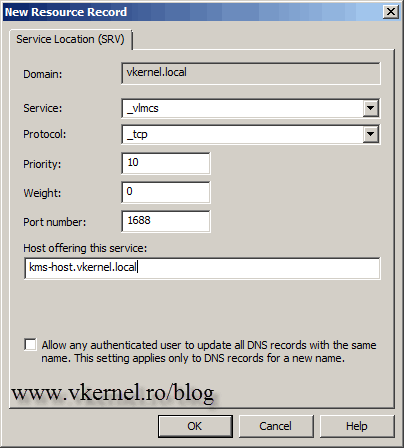
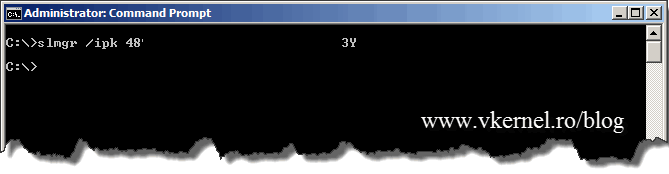
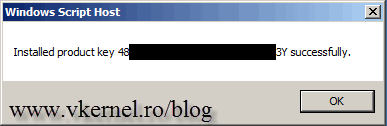
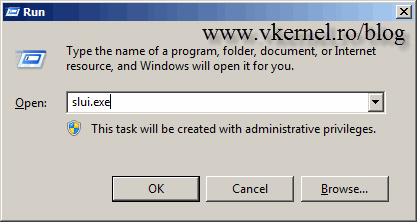
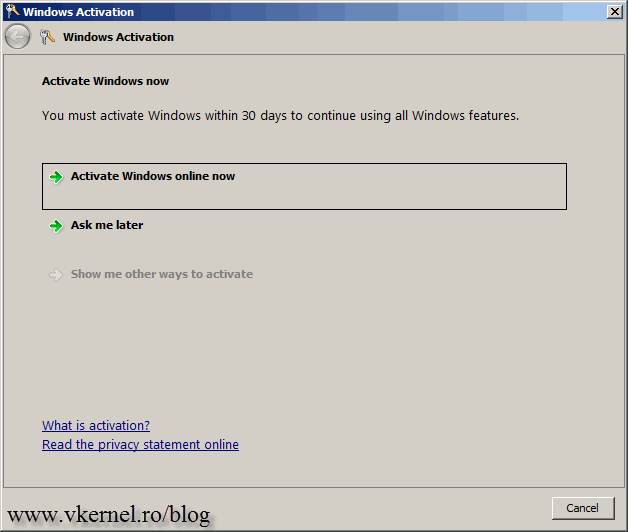
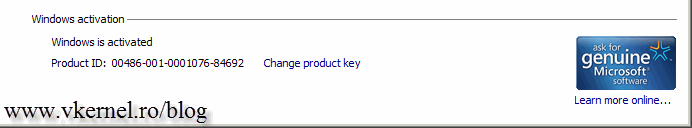
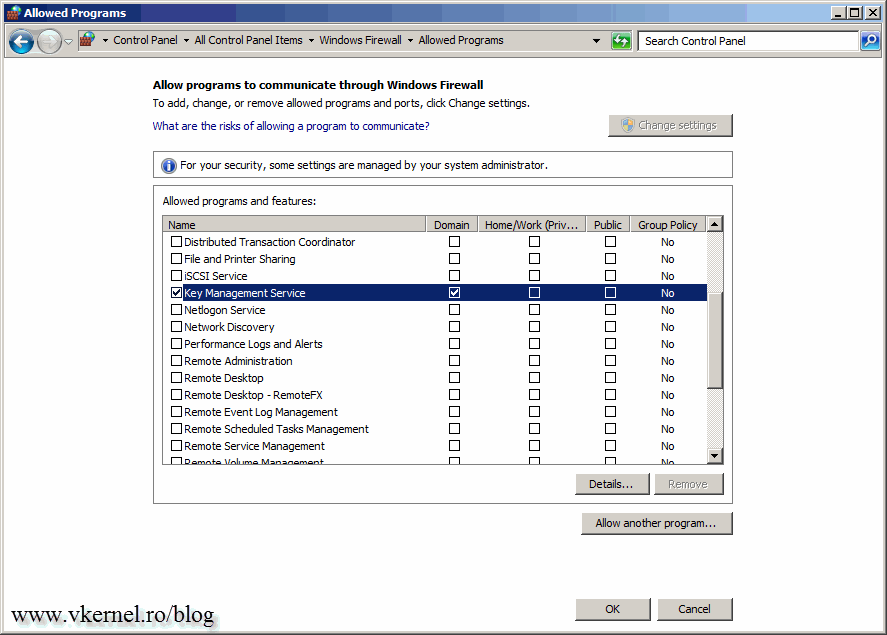
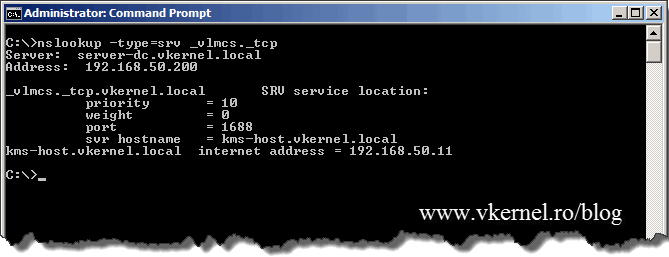
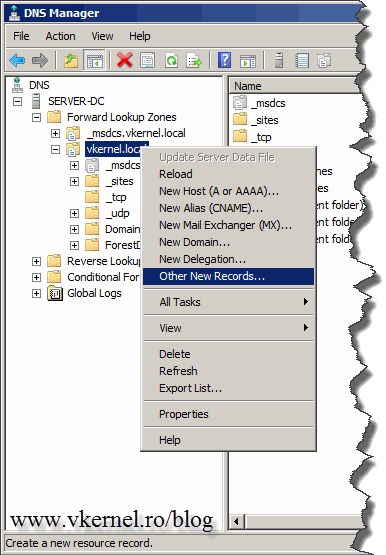
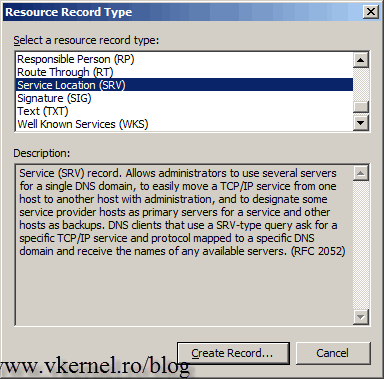
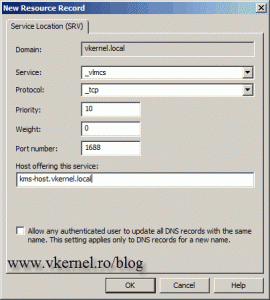
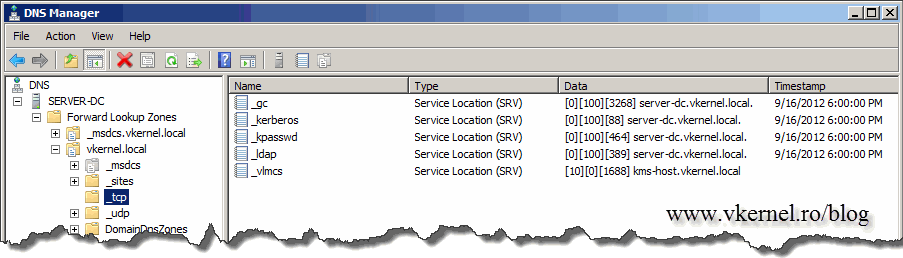
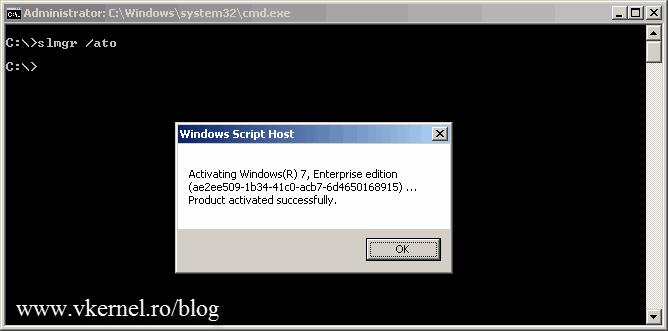
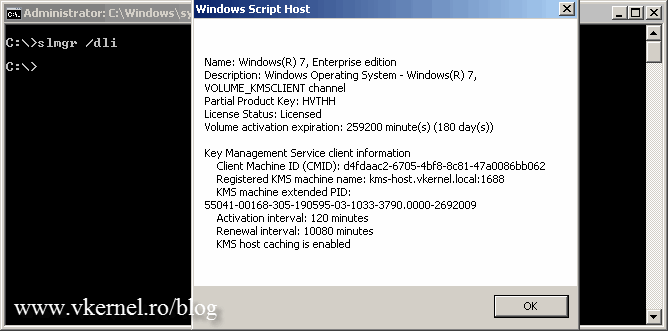

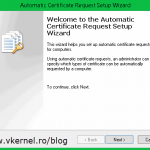
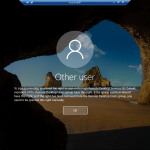
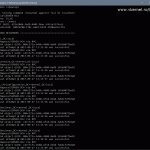
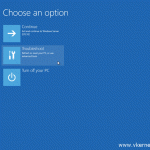
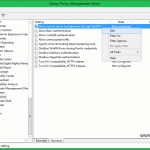
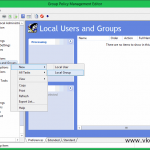
Salut si felicitari pentru modul cum ai atins diversele subiecte de pe blog.
So, i seen than the KMS activiation method is eligible for a specified amount of physical and virtual computers (25 for Win 7 and 5 for WS2K8). I read the MS article regarding “Understantind KMS” but i did not figure out “activation count ” that each OS (WIN 7 or WS2K8) it receives. So let’s say if a have 30-50 PCs with WIN 7 and just one or two WS2K8, i am eligible for using KMS activation?
Hi or “salut”,
The activation counts are a combination of computers running server or client platform. In your case, Yes you are eligible for KMS activation; well… this is what Microsoft says anyway Understanding KMS.